Revisiting Softube Console 1 (Already)

Softube Console 1 is proving even richer and deeper than I imagined.
Whew. It’s been a minute! Covid sucks, is all I will say. Very glad to be back!
So, before I got busy with work travel and sick and whatnot.. the good folks at Softube sent an email advertisement that said, “Did you know you can load our popular Tape and Harmonics plug-ins in the shape section of your Console 1 to distort before EQ?”
No, as a matter of fact, I did not! But I was intrigued by the idea. And since their ad conveniently mentioned that both plugins were on sale, I bought them and tried it out.
What I found was that with this functionality (which apparently existed but I was unaware), there are an incredible array of sound-shaping options in one Softube Console 1 channel.
Normally, when I’m starting a mix, I instantiate Console 1 on every channel and bus, as Softube recommends. From here, if you wanted to, you could pick one console to mix the whole song through, maybe the included SSL 4000, if it’s a rock or indie song. In theory, that would give a cohesive, “console” sound to your mix.
In practice, I never do that. I try to find the best sounding combination of channel processing for each individual track, and my process is usually something like this:
- Pull up a track
- Try out each Strip I own with the Drive set to 5 to see which input and output section work the best for the source. (Setting the Drive at 5 lets me hear what the console model is adding.)

- Dial in some quick and dirty EQ with the EQ model I think will work best with the source, then try a couple others to test
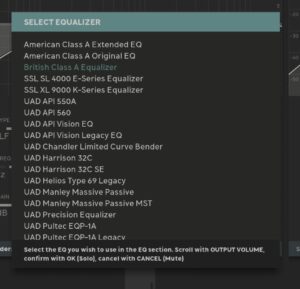
- Choose a “built-in” compressor model if compression is needed, again whatever I think might work best for the source. Try others, and then if nothing is working, call in a UAD big gun, like an LA-2A, 1176, or CL-1 B.
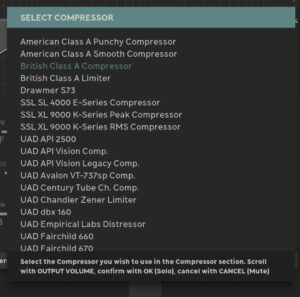
- Polish up the track by adjusting the Drive and Character to get the most out of the track
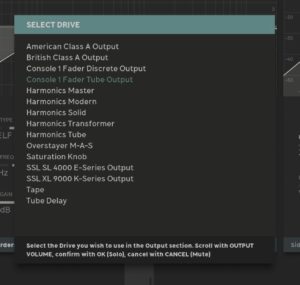
- Move to the next track
Somewhere in there, if a track needed gating, I would use the Shape section to clean up the signal.
But now – now that I have Harmonics and Tape at my disposal in the Shape section – things are a little more interesting! Because if I don’t need gate on a track, I’ll try adding either one after I’ve dialed in the track as outlined in the steps above.

I’m finding Harmonics win out more often in the Shape section. They can add a dimensionality or depth to almost any source. I don’t crank up the drive, I just find a model I like for the sound and make minor tweaks.
More often, Tape fits better for me in the Drive section, as a final bit of polish to the sound.
If you happen to own Overstayer M-A-S, it’s also worth auditioning in both the Shape and Drive sections. It’s similar to Harmonics but with different strengths.
Oh, and don’t underestimate the free Saturation plugin! On more than a few tracks, it’s been just the thing in the Drive section.
I also recently purchased the SSL 9000 K on sale – and let me tell you the Drive section on that alone is worth it. Why? Again, harmonics! The model of the SSL VHD Variable Harmonics Drive is really, really useful on a lot of sources. I’m still getting a proper feel for it, but it is winning a fair amount of the time.
I feel like this might require a flow chart! It can be a little overwhelming having so many options. But there is so much power in being able to drop things like Harmonics or Tape or M-A-S in the Shape or the Drive section to dial in the combination that makes a track really shine.
It’s made me more confident than ever that I can make a great mix almost 100% within Console 1. There are always a few plugins I’ll use outside of it for specialized purposes, and that’s okay. Just being able to handle the majority of a mix within Console 1 is a flow I’m really, really enjoying.
I might do a video to better demonstrate what I’m talking about. I dunno. Videos are a lot of work! I have no idea how those people crank out so many videos all the time. Don’t they have jobs?